LeiaTube
The killer app that turns internet videos into jaw-dropping 3D videos.
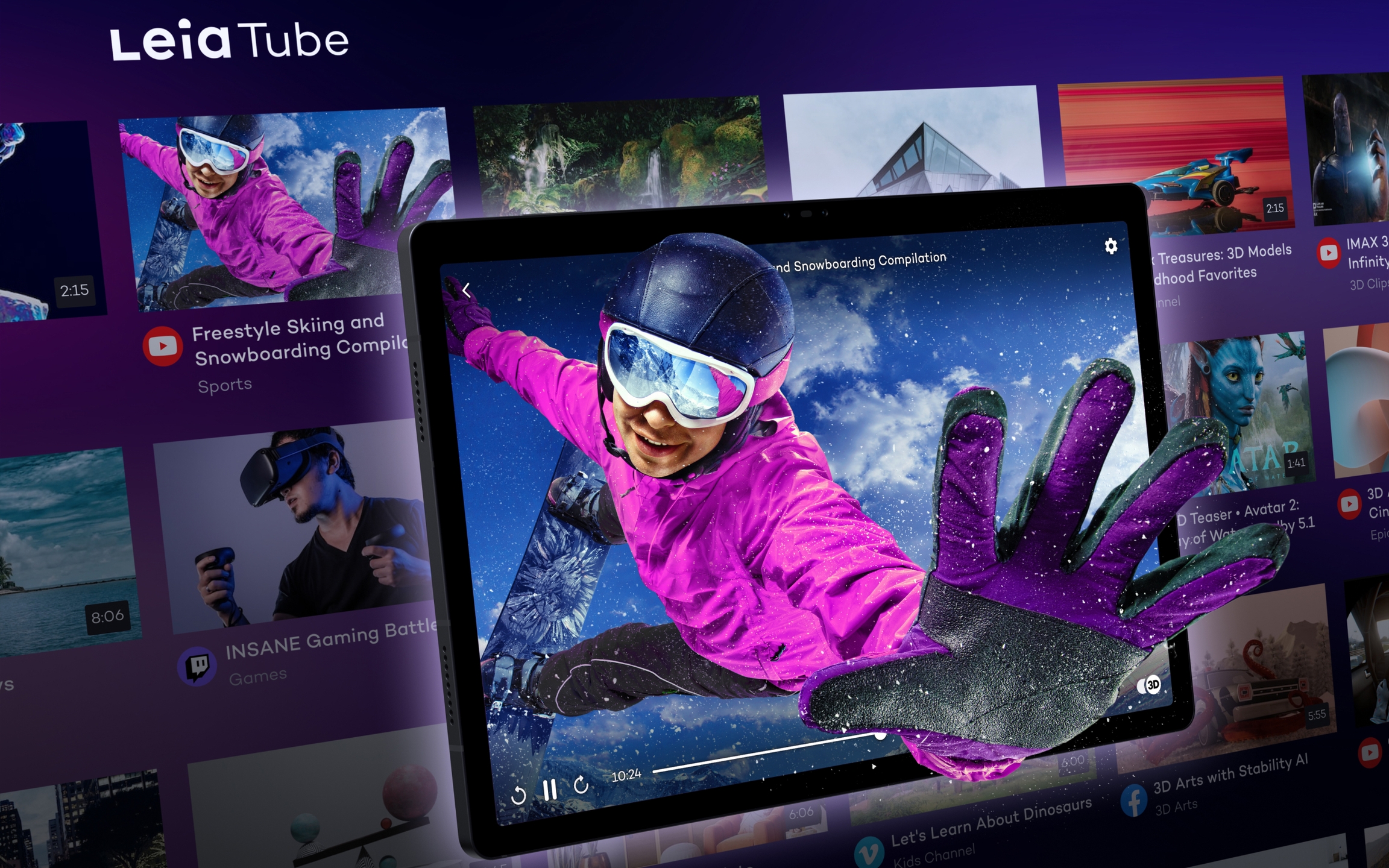
LeiaTube is designed to perform automatic real-time conversion of videos from streaming services such as YouTube, Vimeo, Twitch, or Facebook. Any internet video that doesn't have DRM-protection on it should be able to work.
To convert a video, simply select it from your streaming service of choice and tap on "Share", and then tap on the LeiaTube icon. Your video will be converted and played in 3D View mode on your Lume Pad!
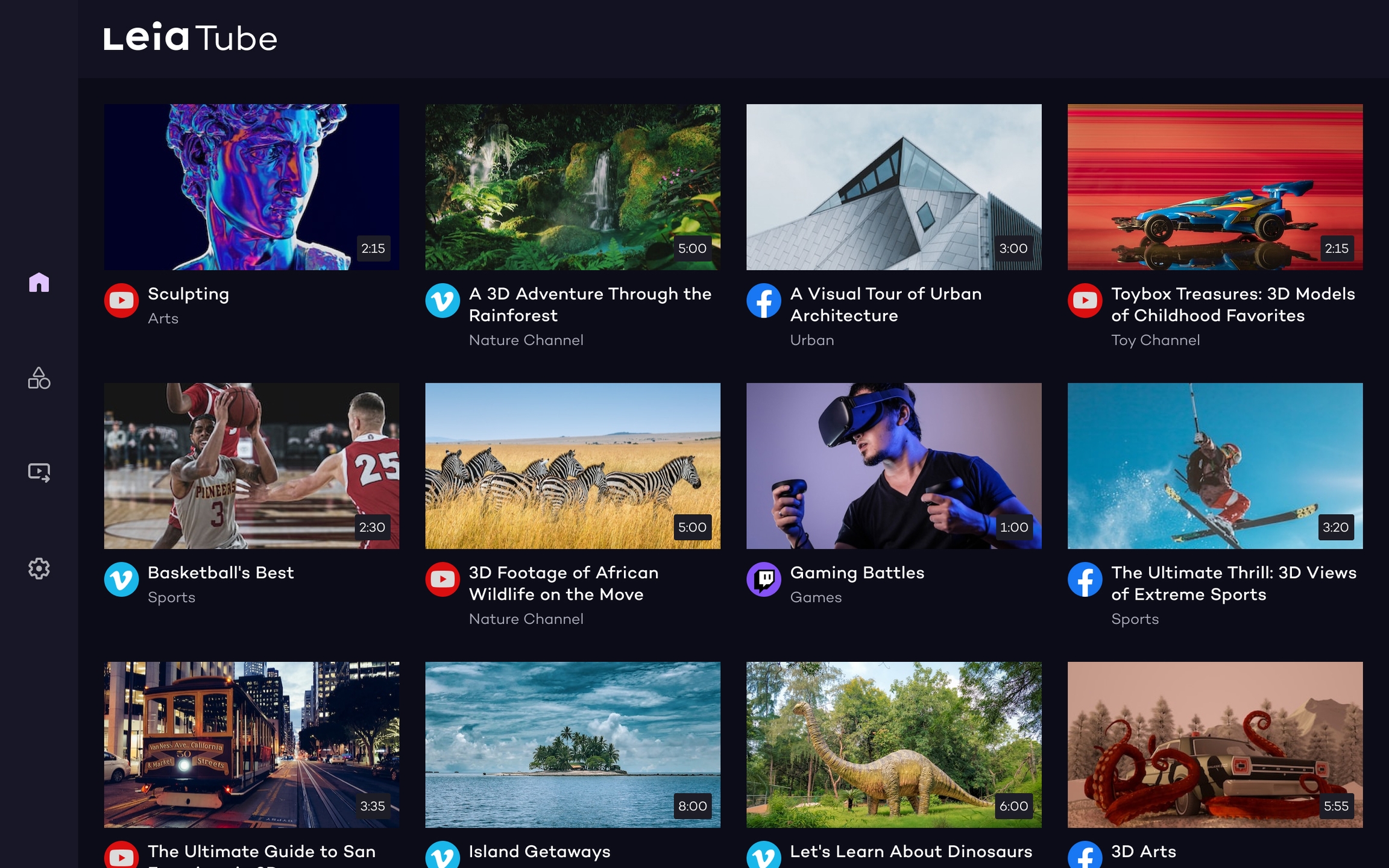
You can also browse curated content that's been pre-selected by Leia to show off a great 3D effect.
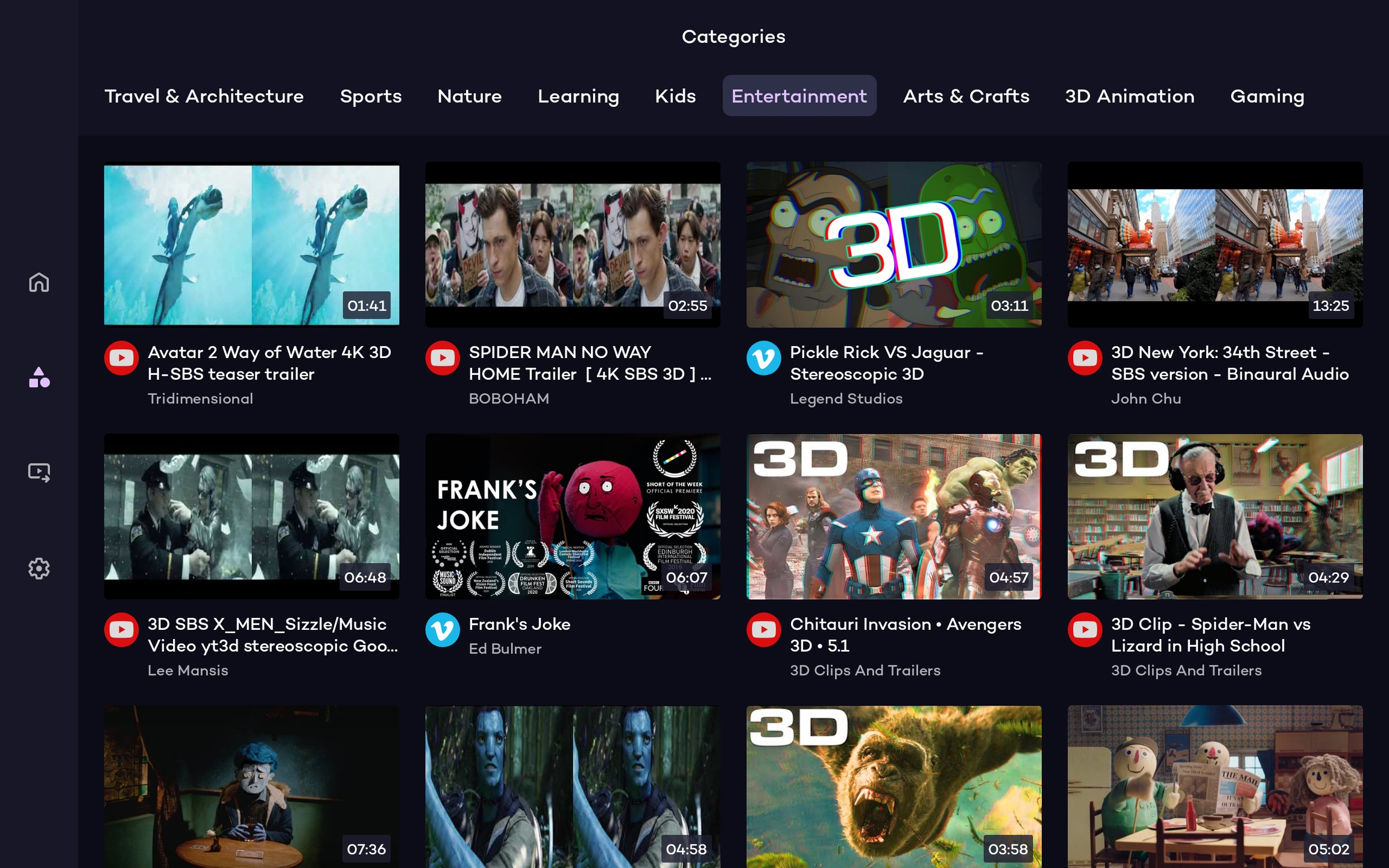
For something more specific, you can browse by different categories of content.
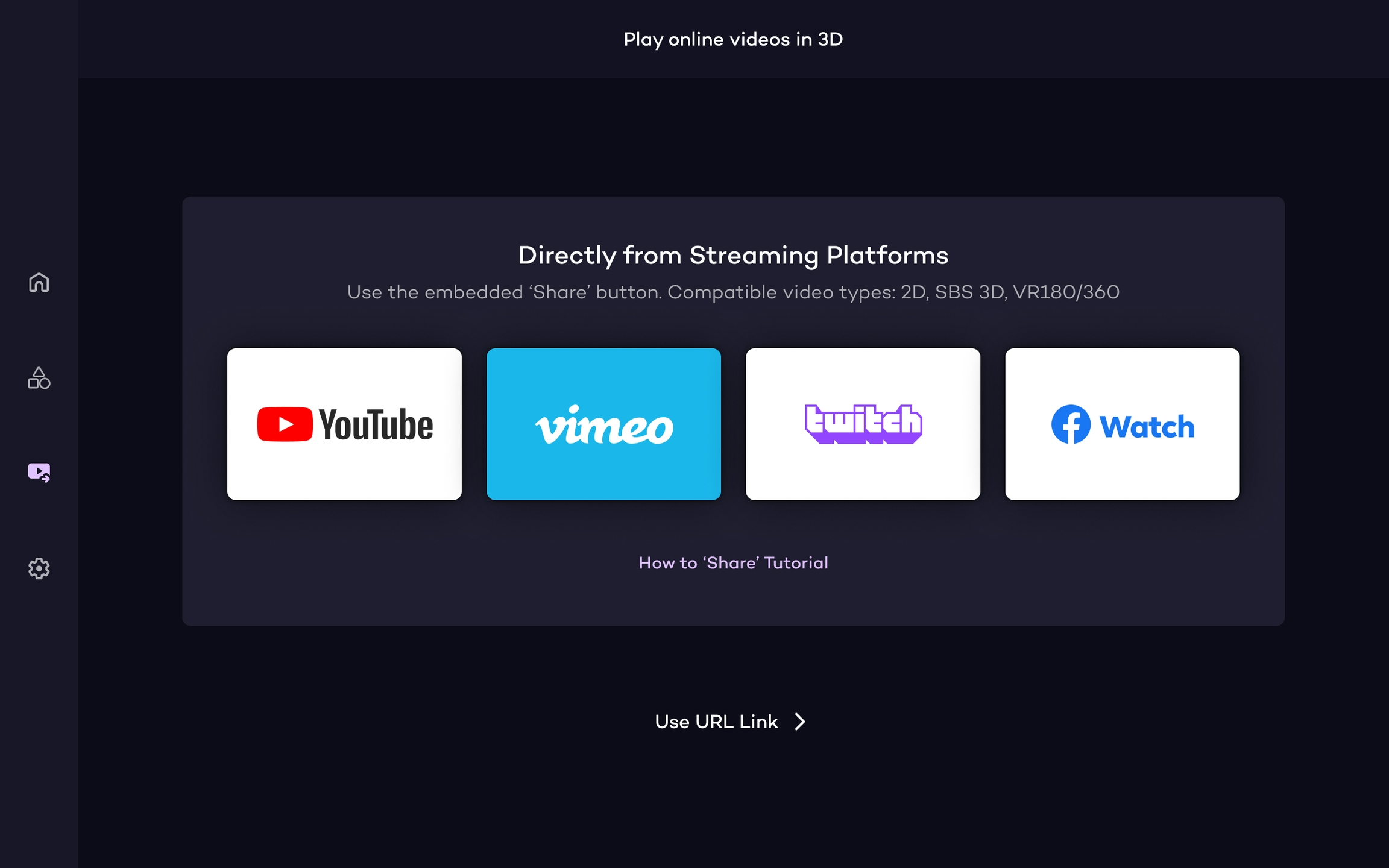
You can also go to the tutorials page to learn more about the supported platforms.
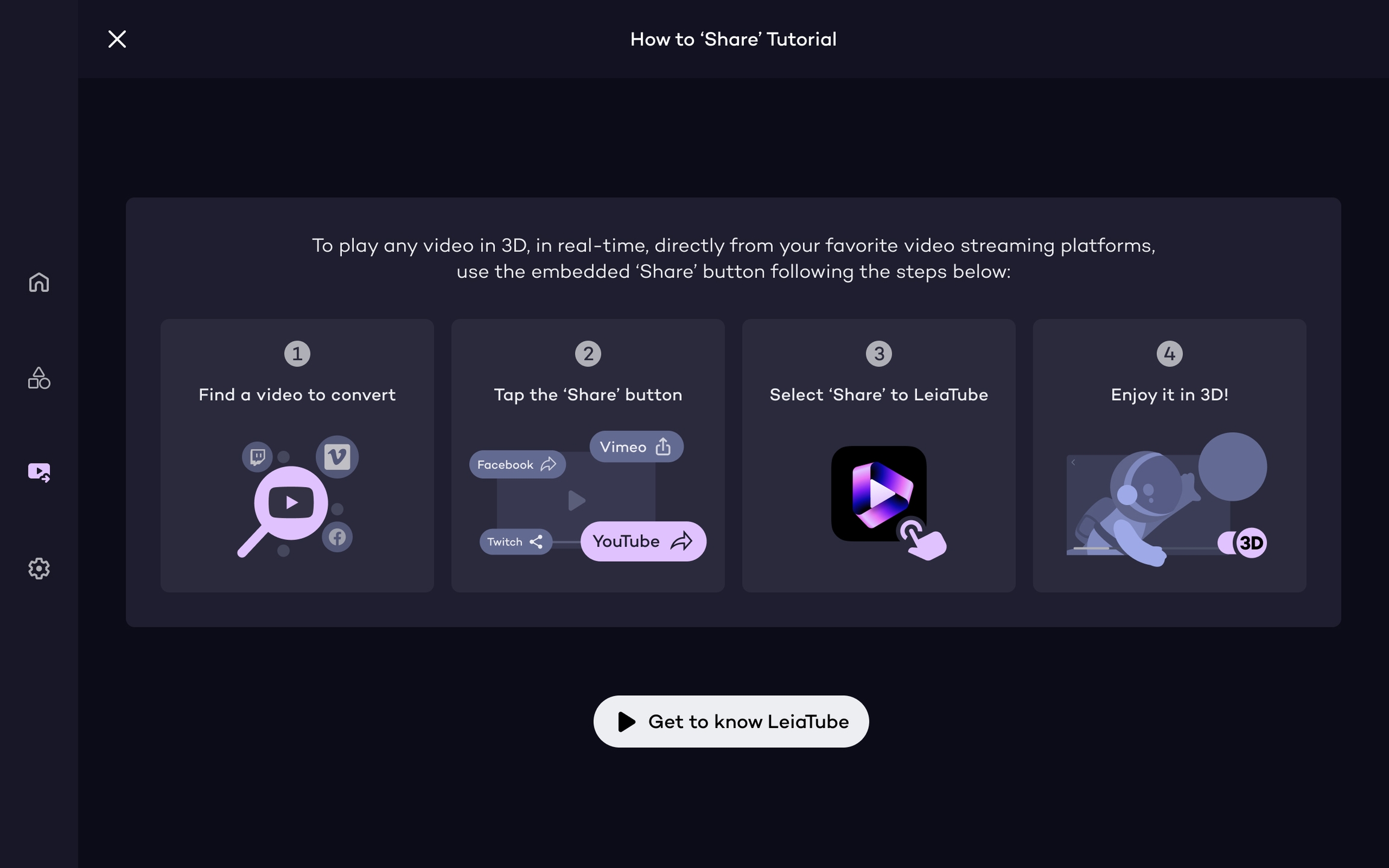
If you tap the "Use URL Link" button, it'll give you a tutorial on how to Share content to LeiaTube.
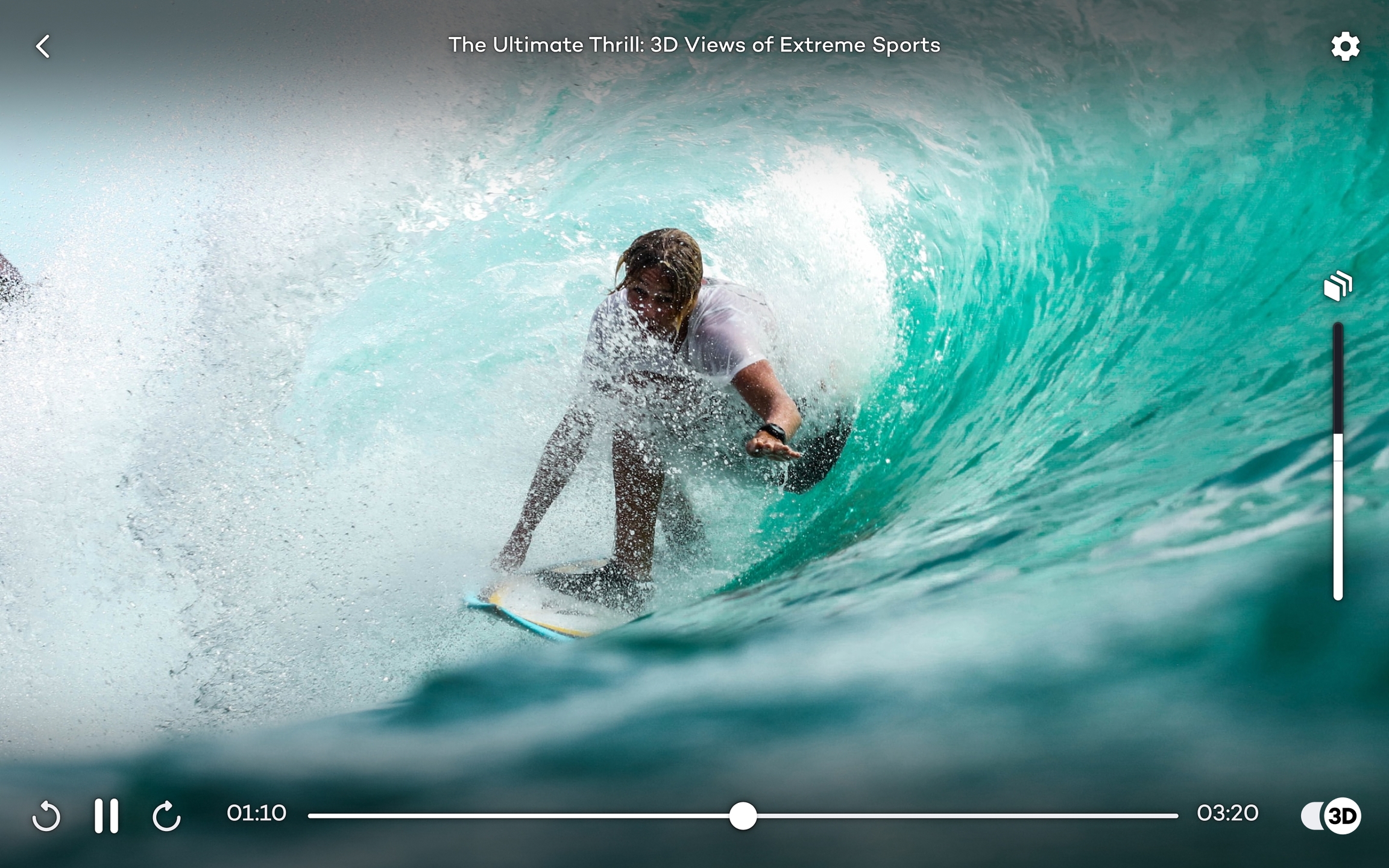
When playing content in LeiaTube, you get a pretty standard media player that's pretty self-explanatory. You have the pause and skip forward/backward options in the bottom right. You have a scrollbar at the bottom for seeking to any point in the content. You have a 2D/3D switch in the bottom right. And you have a 3D depth slider on the right hand side. LeiaTube supports 2D videos, 3D SBS videos (Half-width and Full-width), VR180 videos, 2D 360 videos, and 3D 360 videos. LeiaTube will normally identify the video automatically, but if it doesn't, you can tap the Gear icon in the top right and select the video format in the dropdown.
Though we highlight YouTube, Twitch, and Vimeo because they're popular platforms, you can try sharing a video from any streaming source to LeiaTube as long as the video doesn't have DRM. In many cases, it'll work great in LeiaTube! Voila, enjoy your LeiaTube experience! Note: LeiaTube's conversion feature is built-in to LeiaPlayer on Windows and does not have a standalone app experience on that platform.
Last updated
